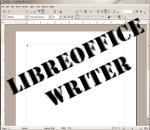
.
|
LibreOffice Writer
Video Tutorial
HomePage
LibreOffice Writer - Links :
- Video 1 - A first Look
Download and run Libre Office, Look at the LibreOffice Writer Window, describe the Menubar, ToolBars, and Ruler. Enter 1 line of text
- Video 5 - Saving
How to Save your LibreOffice document, and save and open in as a MicroSoft Word document or as a PDF.
- Video 7 - Print Dialog Box
A review of some print options from the print dialog box - like all front sides or all back sides or multiple pages per sheet.
- Video 10 - Bookmarks
How to create, use, rename, and delete bookmarks introduction to the navigation feature.
- Video 21 - Bullets and Numbering part 3
Bullets and Numbering Tool Bar part 3- Arrows reviewed, and customizing your bullet as a wingding character, also consecutive numbering and restart numbering.
- Video 50 - Tabs - Part 1
Tab basics - inserting and removing left, right, center, and decimal point tabs as paragraph formatting.
- Video 51 - Tabs - Part 2
Tab basics - inserting and removing left, right, center, and decimal point tabs as paragraph formatting.
- Video 53 - Inserting a Table
Inserting a table with and without borders, showing and hiding the table boundaries, selecting rows and columns adjusting a single cell border - spliting cells.
- Video 55 - Table toolbar - Part 2
Positioning a table left, right, center or anywhere inbetween, changing the size of the table, table shadows, table background (row and cell background fill).
- Video 59 - AutoFormatting
How to apply AutoFormatting on Table and How to create your own custom format (Custom AutoFormatting).
- Video 63 - Adding an On-Line Template
This Video shows the process of how I added A Simple Resume Template to the LibreOffice Template Website. (And why there are not many templates out there - It's a long and involved process).
- Video 64 - .ott -- Organizing Templates
We create template .ott file that we can e-mail and upload. We add a Date Field to a template. We show how to create a labels page as well as where we can get some table templates.
- Video 65 - Picture/Graphics - Part 1
Insert a graphic/picture into a LibreOffice Writer document, stretch and reduce the picture (with and without keeping the ratio) and moving your picture around your document.
- Video 66 - Picture/Graphics - Part 2
Naming the graphic, locking it to a position and/or locking the size, how to 'not print' a picture when printing out your document, and text wrapping around your graphic.
- Video 68 - Part 4 Frame Toolbar
Using the Frame Toolbar with a graphic, wrap, align, Top-Center-Bottom buttons, adding borders, bring to front/send to back.
- Video 72 - Gallery-Part 1
A Summery of what the Gallery is and how to insert a picture of a background from the Gallery into a document.
- Video 82 - Fontwork-Part 3
Fill your fontwork with color, hatching, Gradient, or a bitmap, creating a shadow, creating a gradient, adding a bitmap.
- Video 87 - Mail Merge - Part 1
The MailMerge requires 3 things, a spreadsheet database, a Writer document, and a data connection. The spreadsheet and the connection are shown in this video through an example of a fictitious charitable organizations mailing list.
- Download file(s) to accompany Video 87
odt87-MailMerge-DataBase-DonorList.ods
- Video 89 - Mail Merge - Part 3
Print out return address labels and donor list labels from the LibreOffice Calc database donor list created in video 87.
- Video 91 - Mail Merge - Wedding Planner
This example of how a home user might use the MailMerge functionality - If they were in charge of keeping track of a list of wedding guests and printing the invitations directly to envelopes (without using labels.)
- Download file(s) to accompany Video 91
WeddingList-DB.ods
|
|



