LibreOffice Writercan help you write reports, documents, books, and more. Output can be written in most standard formats (pdf, doc, docx, odt, etc.)
Libre Office Writer is a FREE "word processor" or "text editor" similar to Microsoft Word.
LibreOffice Writer can read and create documents in Microsoft Word format as well as odt (Open Document Text) format. LibreOffice Writer can also create pdf (Portable Document Format)documents as well as read and write other formats. This program can also insert and align pictures and charts, as well as align text and more. It is a free text editor program that can help you create outstanding and eye catching documents and reports. For most of us, LibreOffice Writer is a viable alternative Microsoft Word.
When you create your document, you should apply sytles for all your paragraphs and headers. This could save you time later if you need to reformat things, you would just change the style and your entire document would be updated. You can also change the style of a single paragraph or group of paragraphs.
Bullets can be customized as shown in the photo below, here my bullets have a red phone, blue book,and a purple hand pointing to the side as bullets. This shows us we are able to not only change the shape, but the color of the shape as well.
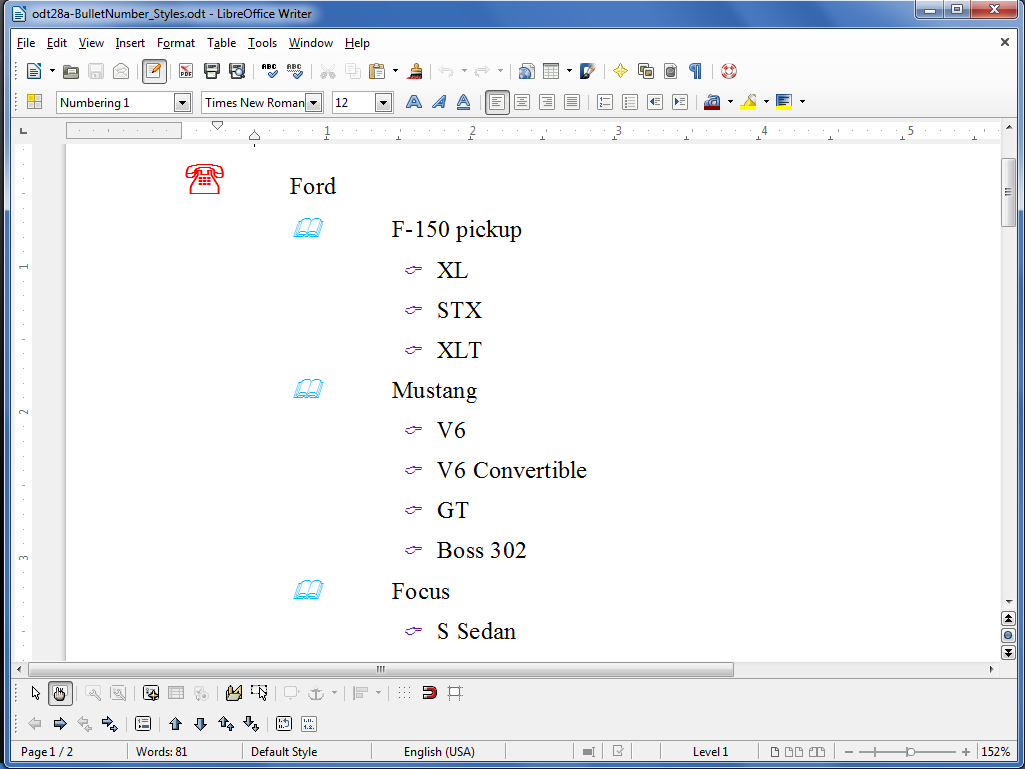
There are times when you want one paragraph different that the rest of the document. A different stylecan be created for that special paragraph, and the rest of the document would hold the normalparagraph style. The picture below shows a custom header style as well one paragraph style for the document and a different paragraph style for a single paragraph.
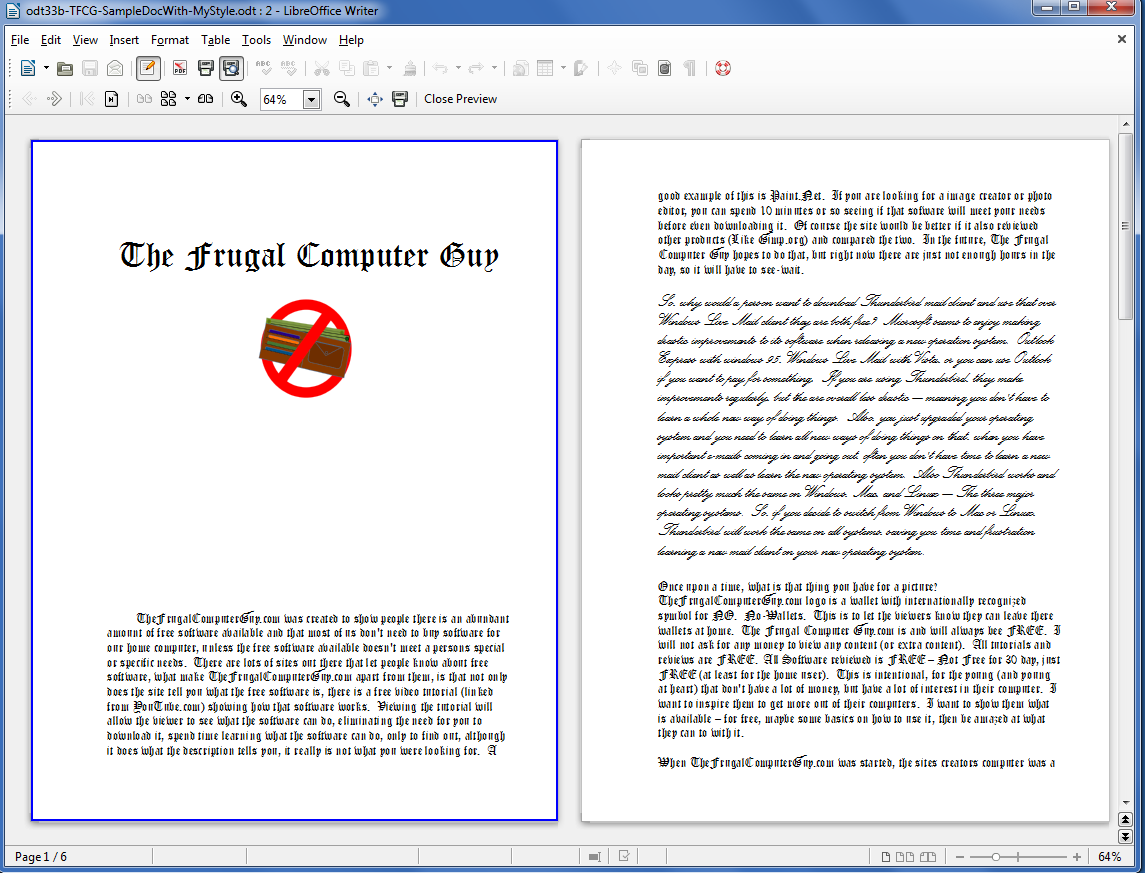
You can create a Table of Contents with LibreOffice Writer, with links on each of the items in the table ofcontents to quickly jump to a that item in the document. LibreOffice Writer can also create a PDF out of this document and the links in the table of contents in the pdf document will still work!The picture on the left shows a document with a table of contents (with links).
The picture on the right shows a multi-level table of contents, I changed the font style and color on thedifferent levels to make each level stand out from the other levels.
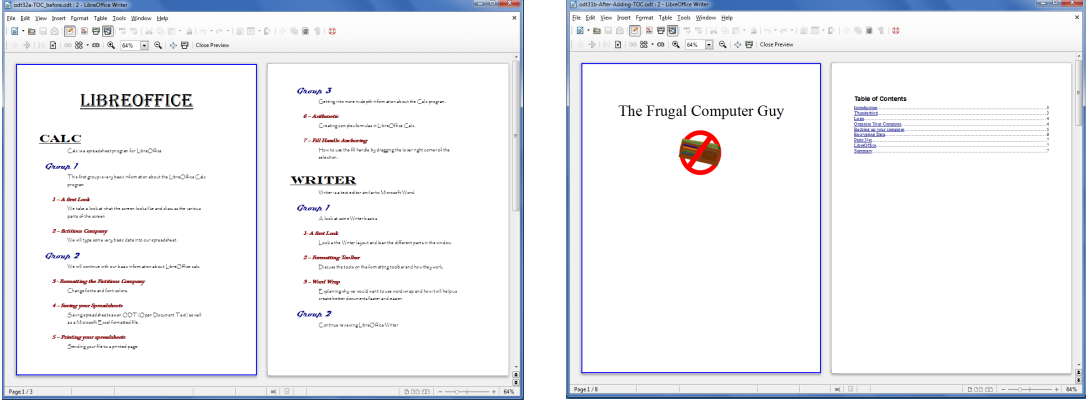
Foot Notes and End notes can also be created using LibreOffice Writer.
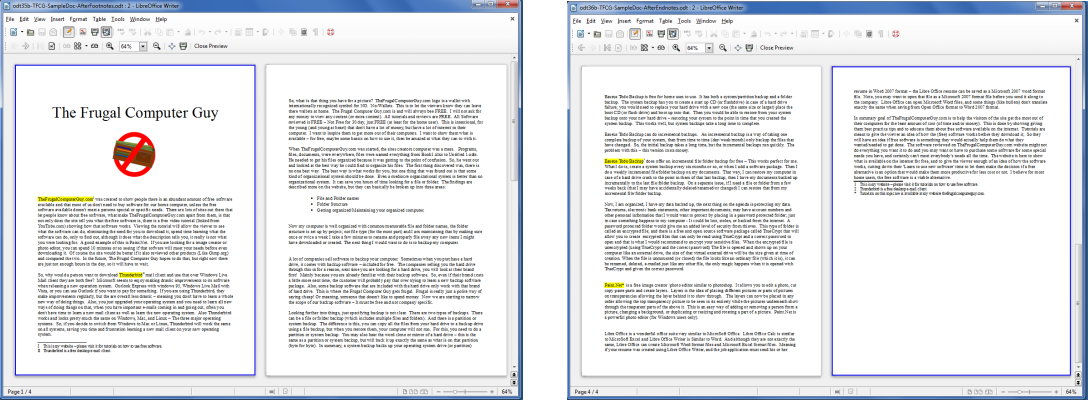
Bibliographys are also often needed for a word processor program:
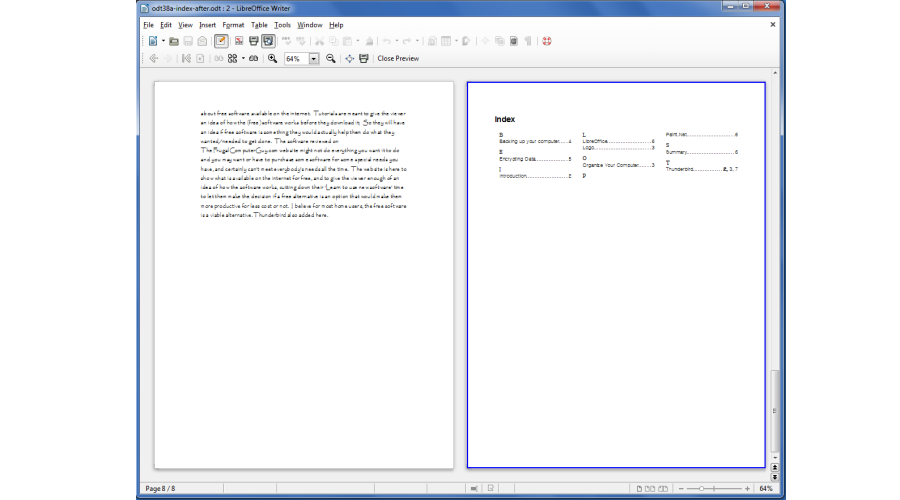
A single envelope can easily created to print the return address and addressee informationfor a single one time situation (as long as your printer can print envelopes).
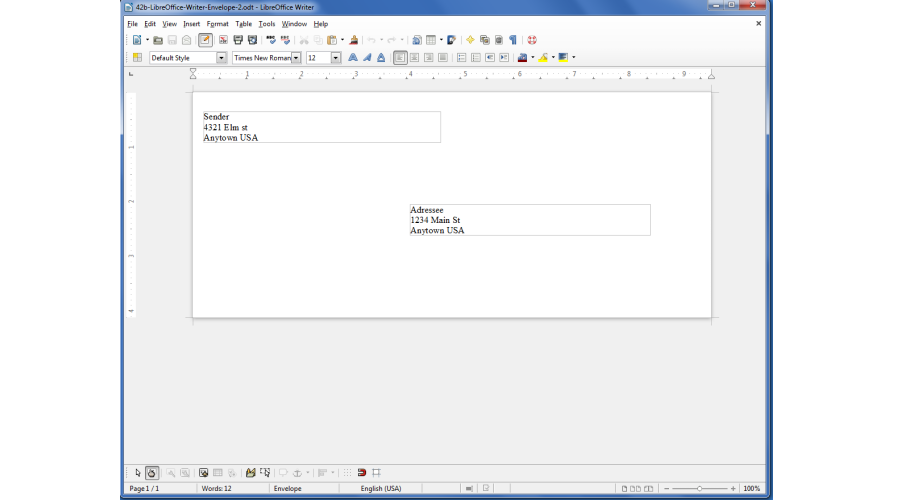
Often people want to have a watermark (like Draft or Confidential) This is easily done in LibreOffice Writer:
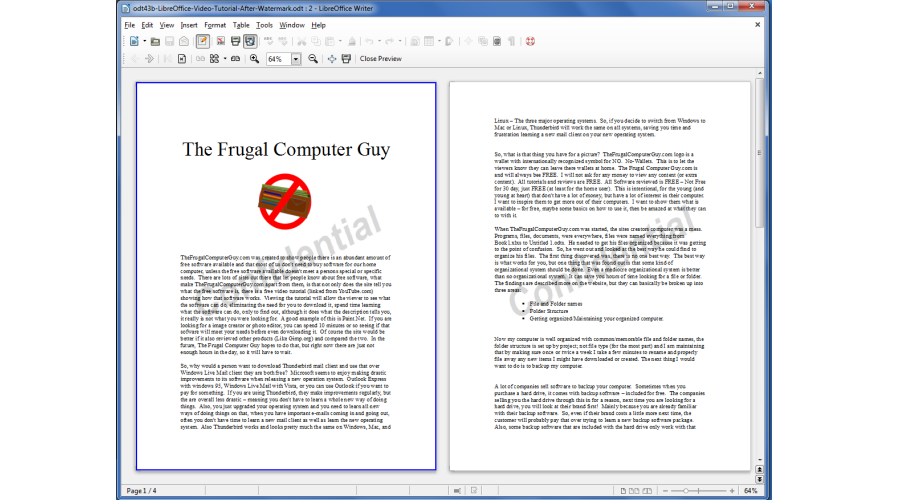
Columns or newspaper format is also neccessary for any word processing program. On the left shows ourdocument in three columns, on the right shows a header over the 3 columns (This is done with a section break).
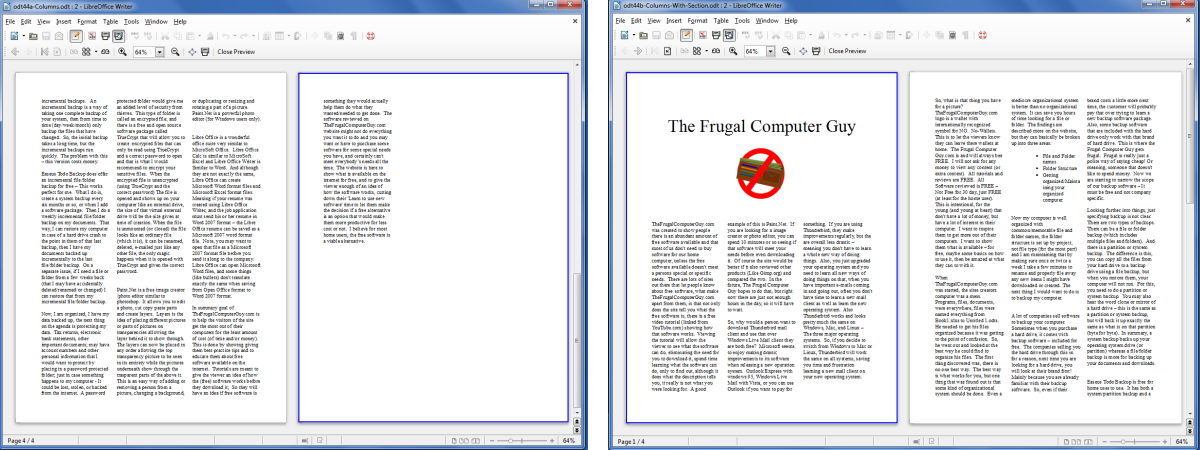
LibreOffice has a Math feature that allows us to create math formulas including Greek symbols.
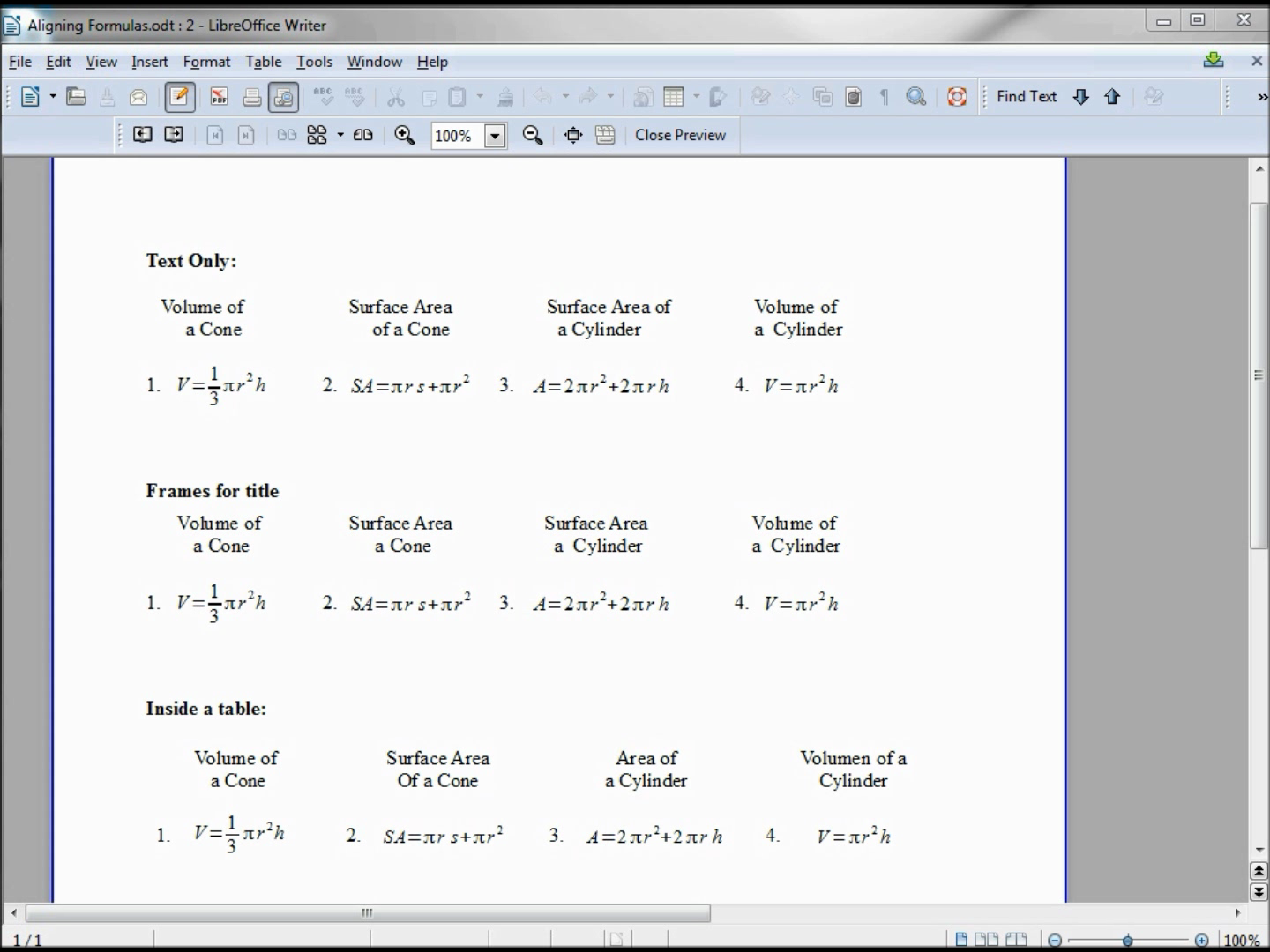
Sometimes the default colors are not good enough, you can change them or add our own colors.
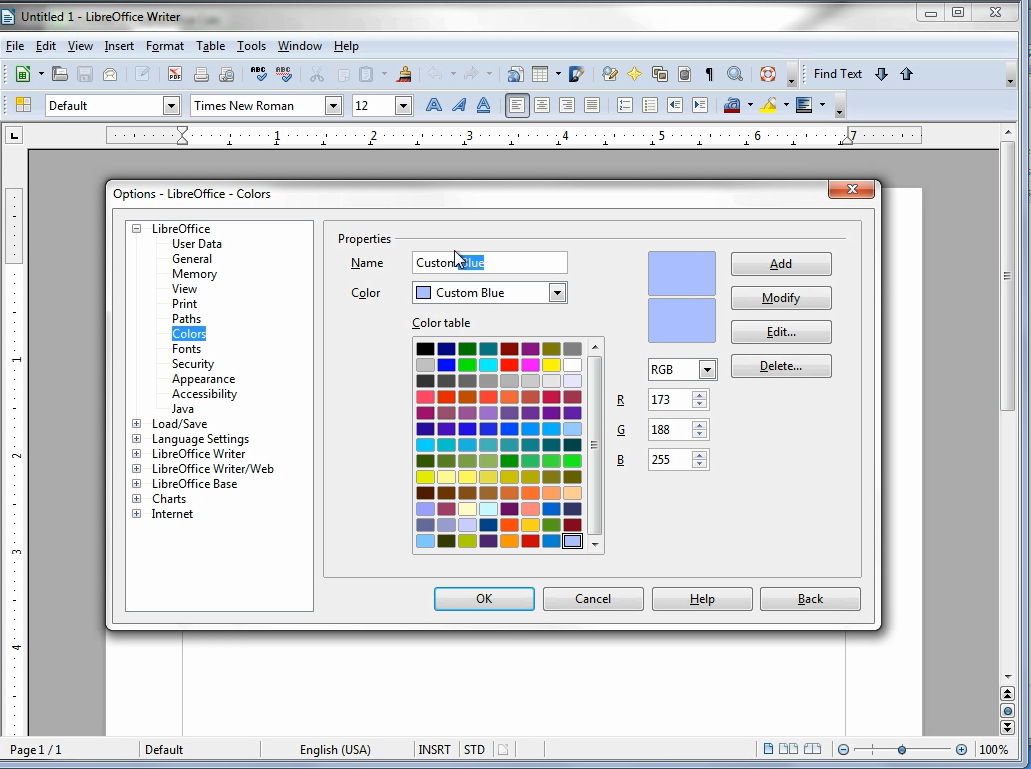
Font Work is really a part of the LibreOffice Draw module, but I covered itin the LibreOffice Writer series.
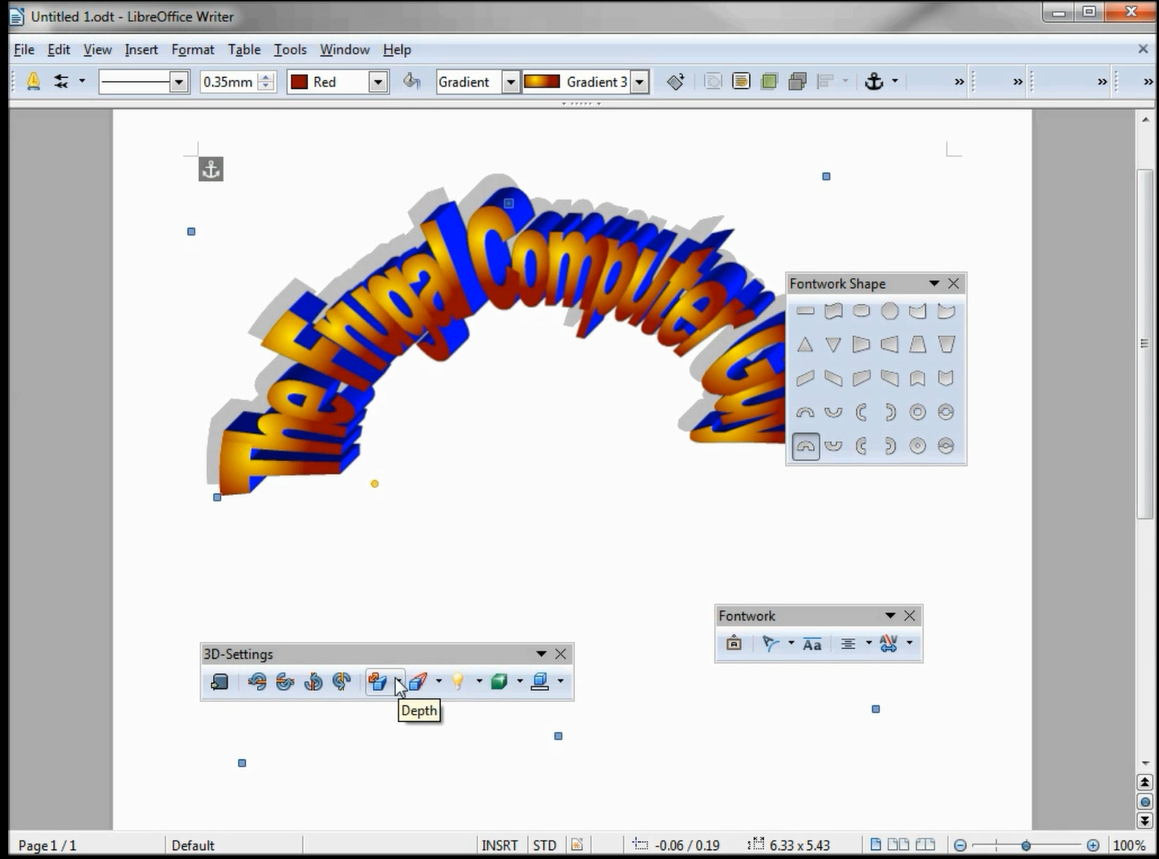
You can use the LibreOffice mail-merge feature to create a sheet of mailing labels, or address a group of envelopes for a specific group of people from either a LibreOffice calc spreadsheet or a LibreOffice Base table.
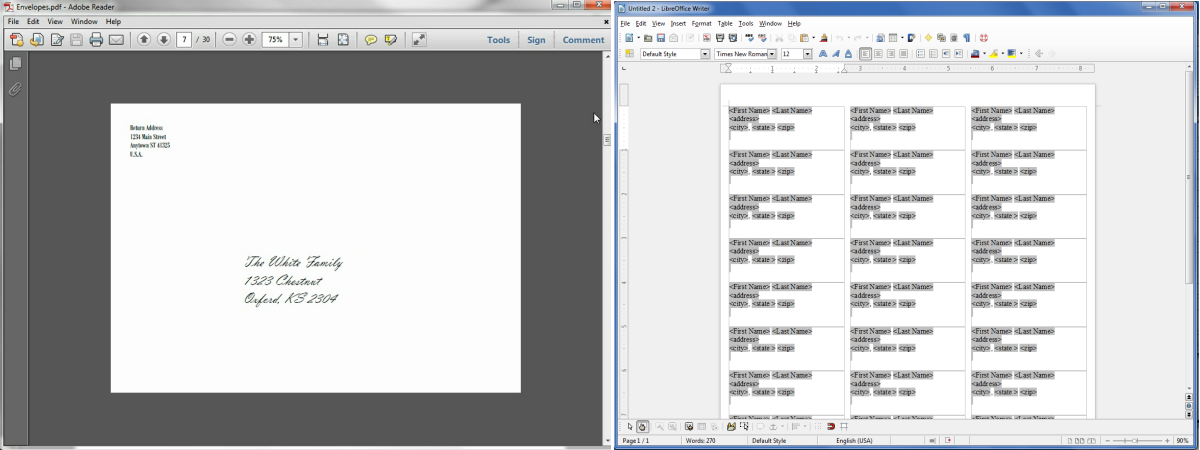
All off pictures on this page were taken right out of the LibreOffice Writer video tutorial series.



