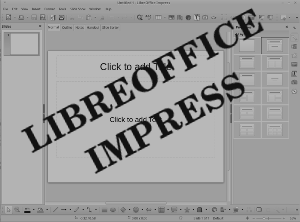|
If you find these tutorials useful, Please consider making a donation. |

|

|
|
|
|||
LibreOffice Impress - Group 10 Video 29 - Interaction In this video we look at clicking on an object to have interaction with the presentation. We first add arrows so the viewer can page forward and backward through the slides, we then add interaction to jump to a specific slide when an object is clicked on. |
|||