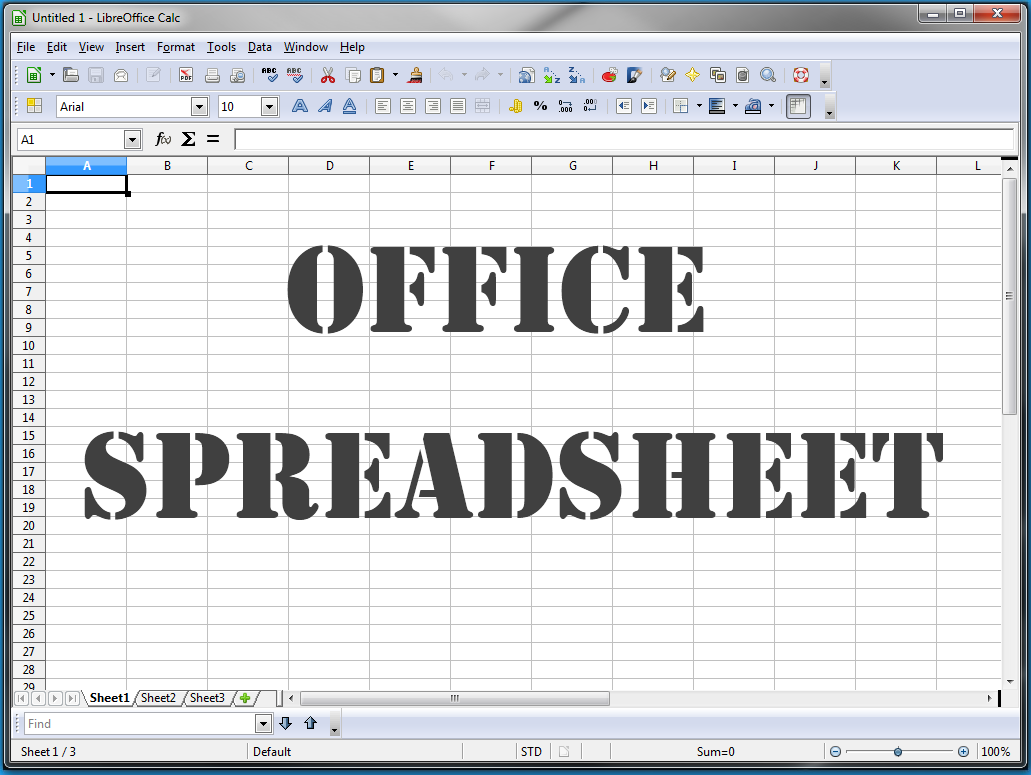
.
|
LibreOffice Calc
Video Tutorial
HomePage
LibreOffice Calc - Links :
- Video 1 - A first Look
Please, only download libreoffice from www.libreoffice.org.
This video also describes the title bar, menu bar, what is a cell, what is the active cell, and how to move around the screen.
- Video 2 - Fictitious Company
Basic functionality of a spreadsheet with an example of a how we would calculate profits and sum totals for a Fictitious Company, undo/redo, cut/paste - cut/paste shortcuts
- Video 5 - Printing your spreadsheets
Printing - Print sheet order, Portrait, Landscape, Gridlines, Preview, Headers, Footers, Header footer info: font, page, number, date, path
- Video 13 - Forms
This video tutorial will show page break view, how to turn on off tool bars, and List Forms.
- Video 33 - Add Hyperlink Index page
The video will show you how to create an index page with hyperlinks to the tabs in that file ; and how to move/copy a sheet to another document.
|
|



