Paint.Net - is a Free Image/Photo Editing software program with works on Windows computers (Pinta 1.6 for Linux users) - It is similar to the popular image/photo editing program Adobe Photoshop.
Paint.Net a free image/photo editing program:
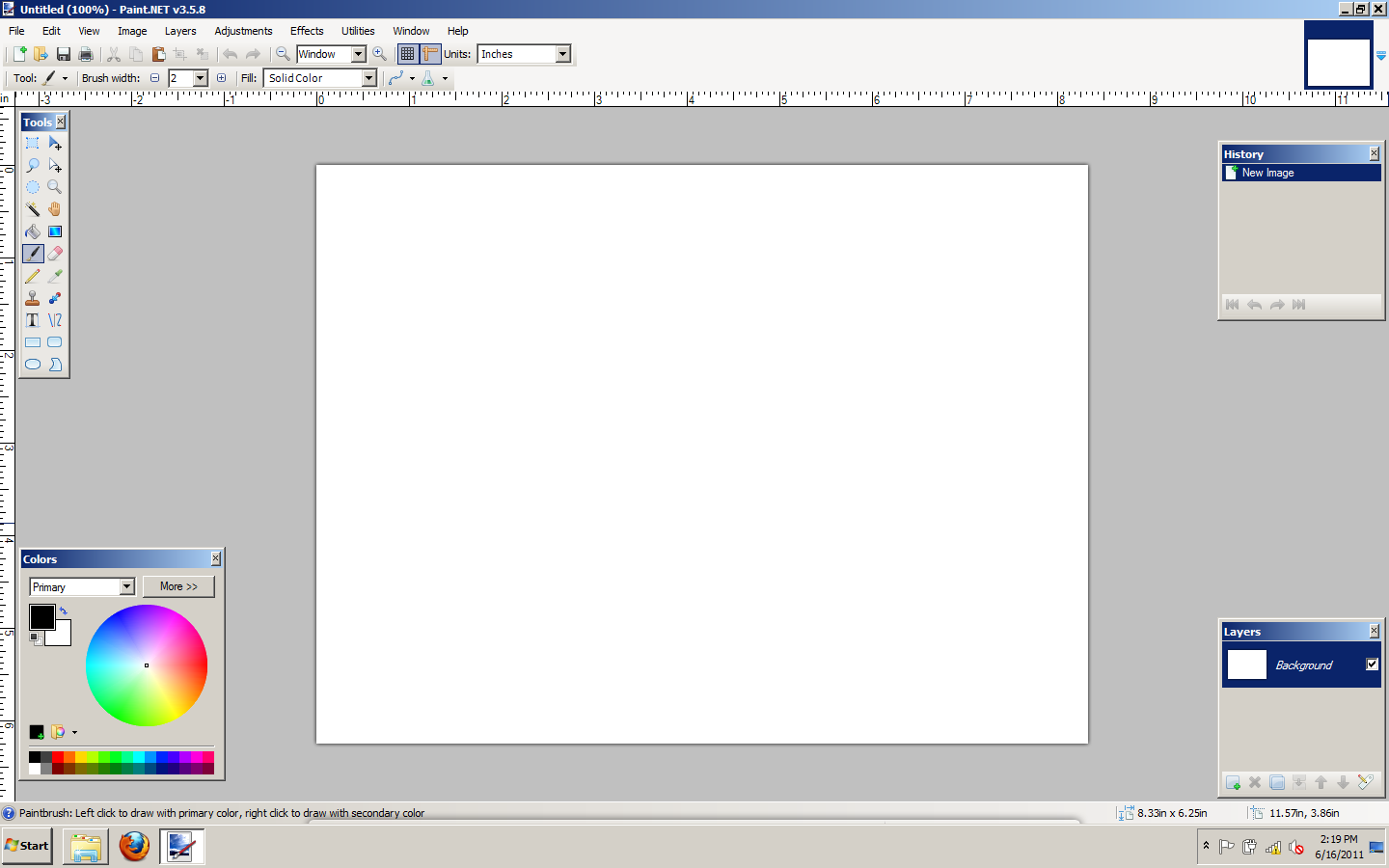
Paint.Net supports layers which is a way of placing different pictures on its own layer with a transparent background allowing the layer behind to show thru. The layer order can then be changed moving one layer in front or behind another layer be another and each layer is edited separately. The opacity of each layer can also be changed from 00% (invisible) to 50% (there but see-thru) to 100% (completely visible)
Below we see 3 pictures:
• A solid green background
• A red box on a transparent backgroun (that's what that checkerboard means)
• A blue circle on a transparent background.
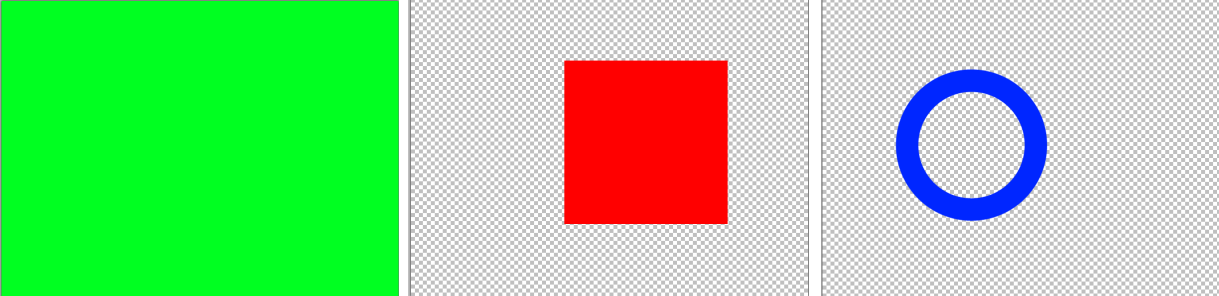
Now stacking the pictures on top of each other we create one picture with:
• The green background on the bottom,
• Then the red box on top of that,
• and the blue ring on top!
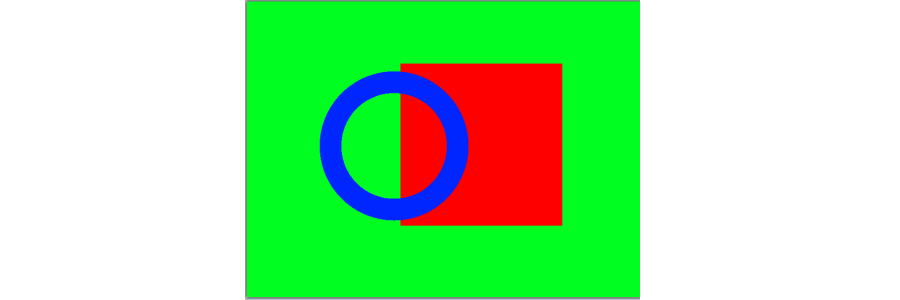
Changing the order, we can now place the red box on top of the circle:
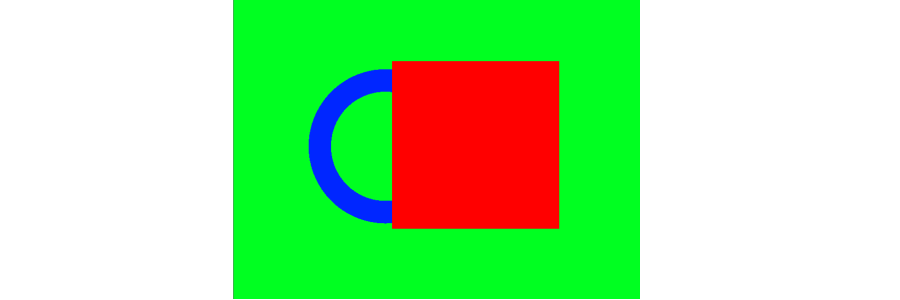
Changing the opacity, we can see "partially through" the red box:
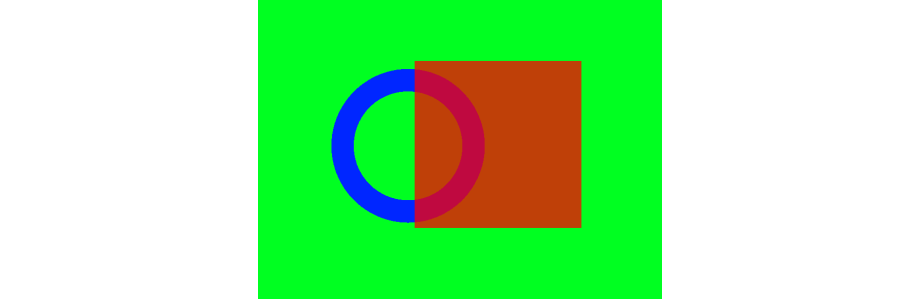
We can also make a part of a color picture in black and white:
• We have a color picture
• Make it a black and white picture
• Place the black and white picture on top of the color picture and delete half of that picture (showing color photo underneath)!

I have found this to be a fun and easy tool for Windows and Linux users looking for a quick and easy way of creating and editing images, or editing photos.



