TrueCryptis a free encryption program that will allow you to protect documents you don't want others to see.
TrueCrypt is a Free encryption program that allows you to create a TrueCrypt encryption container (file) that looks and acts like a flash drive when opened with the free TrueCrypt encryption program. To create your TrueCrypt container, you would use theTrueCrypt Volume Creation Wizard:
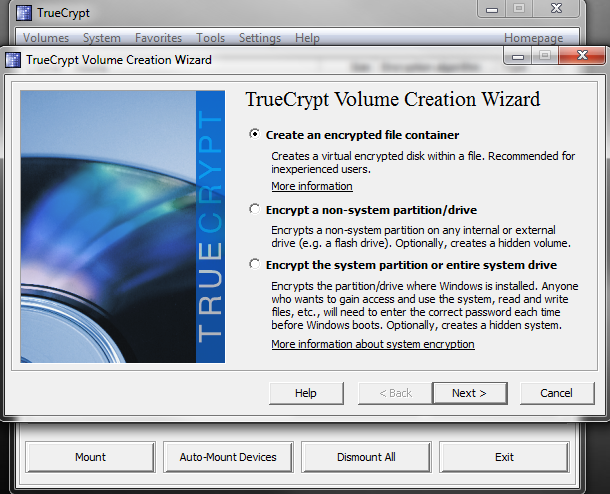
After your container/file is created, you would use TrueCrypt to select that file, then when you click on the Mount button, it will ask you for the password you gave it {when you created the container/file}. After verifying the correct password, Truecrypt will Mount the Volume or Make it look and act like a flash-drive disc volume.
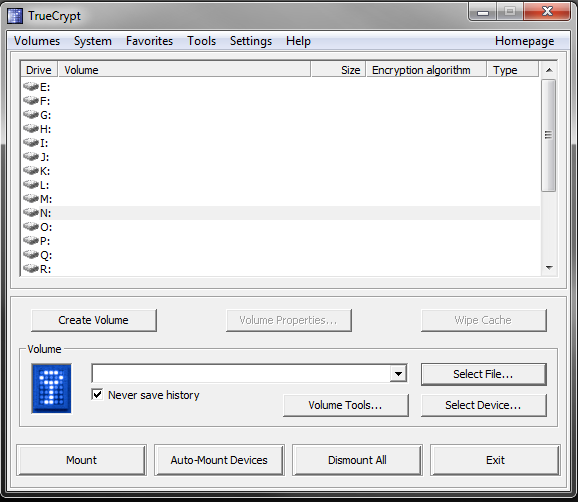
NOTE: When your True Crypt file fills up, you can NOT just make that file bigger. You will have to create a new(Larger) True Crypt container/file and move everything over.



